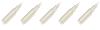pour Nvidia:
Adjust Desktop Size and Position
If you have a digital flat panel - most commonly an LCD display - connected via a digital connection like DVI or HDMI, then this section allows you to determine how images at various resolutions appear on your screen. Basically since any digital flat panel display consists of a fixed number of separate pixels, it has a 'native' resolution at which images display at their sharpest. This native resolution (e.g. 1920x1080 which is the 'Full HD' standard) is the number of pixels in width x number of pixels high in the panel, and any time your software resolution is different to this native resolution (e.g. when a movie or game is using a different resolution) the image can be rescaled in one of the following ways depending on your choice:
Aspect Ratio: The image is rescaled to fill as much of the screen as possible, while also maintaining its aspect ratio. This ensures that the image will not appear distorted (squashed), but can result in black bars appearing around the image if its aspect ratio is different to that of your screen. It may also result in a reduction in image quality and crispness due to rescaling.
Full Screen: The image wil be stretched out to fill the entire screen. Where the image's aspect ratio is different to your screen's aspect ratio, the image may appear distorted, however no black bars will appear. It may also result in a reduction in image quality and crispness due to rescaling.
No scaling: The image will be displayed at its original resolution and aspect ratio, with no expansion or distortion through rescaling. This results in the most accurate and crispest image, but if the image's resolution is not identical to your screen's, then it will sit in the center of your screen with black bars/borders around it.
moi j' ai pas de soucis à ce niveau vu mon vieil écran 17" carré + carte vidéo Intel integrée, mais j' ai quand même une option du genre "paramètres d' affichage -> extension de l' affichage-> options des proportions -> plein écran (sans bordure) ou conserver les proportions (et ça parle d' ajouter des bandes noires).
je suppose que si c' est possible avec mon vieux machin, ça doit l' être aussi pour des cartes ATI et tout le reste